How to fix Document content without spaces (moved from word 2016 to 2007)
Most of you guys that came here was experienced incident spaces gone/all text concatenated like rap. Especially those who just realized after printed. The cause is format word that you use (.docx) from Ms Office 2013/2016 incompatible with format from Ms Office 2007 or older. How to fix it is like this:
Method 1 (only to change format on 1 document):
Then click save and you'll see the change that's file format after file title changed from .docx into .doc which means compatible with Ms Office 2007 and older without spacing problem anymore (go check it out).
Method 2 (to change document file format and forth without doing first method again everytime want to save):
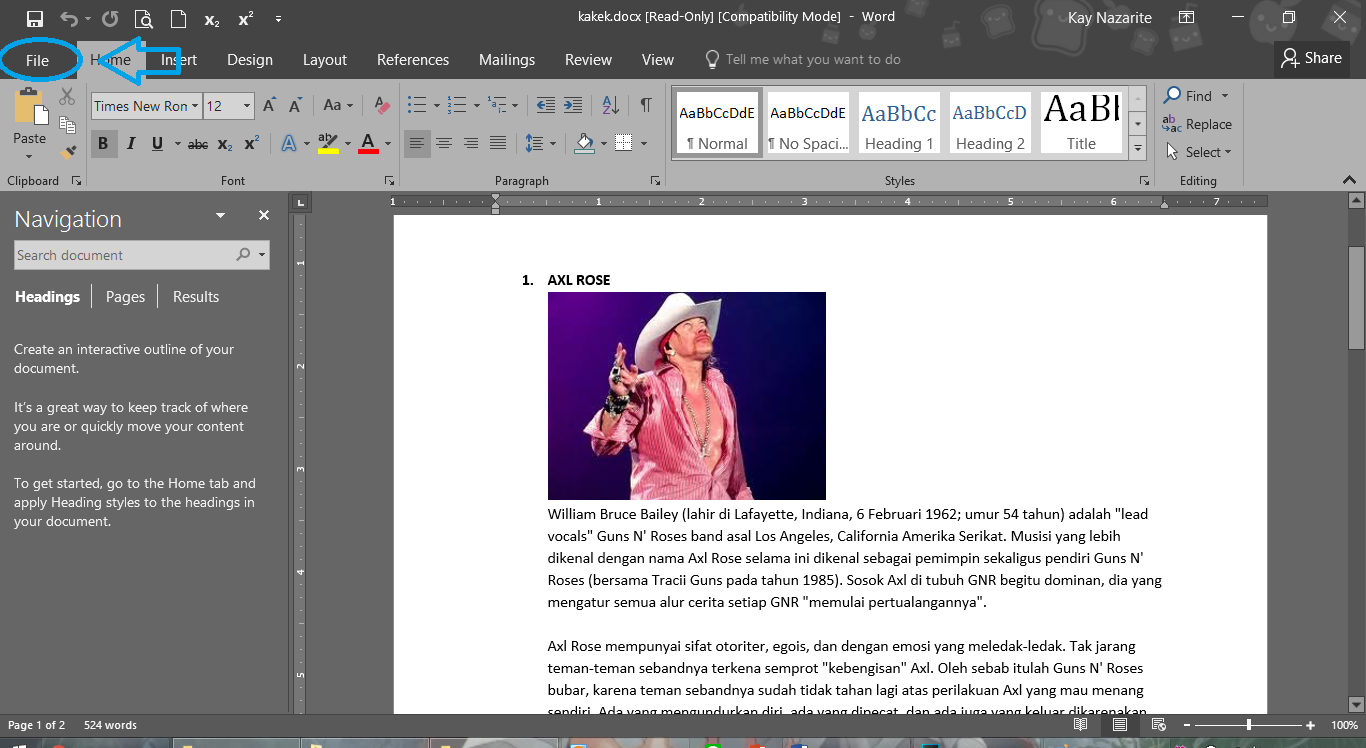
Method 1 (only to change format on 1 document):
Then click save and you'll see the change that's file format after file title changed from .docx into .doc which means compatible with Ms Office 2007 and older without spacing problem anymore (go check it out).
Method 2 (to change document file format and forth without doing first method again everytime want to save):
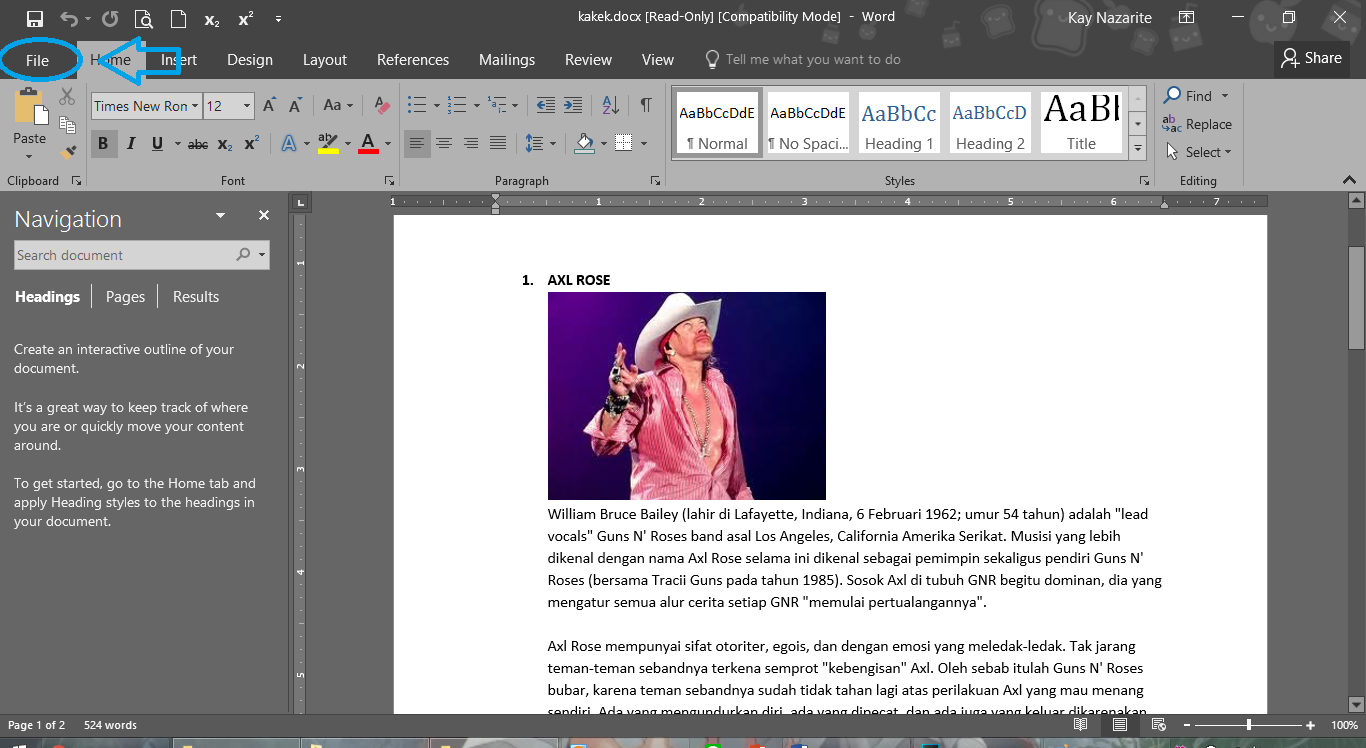



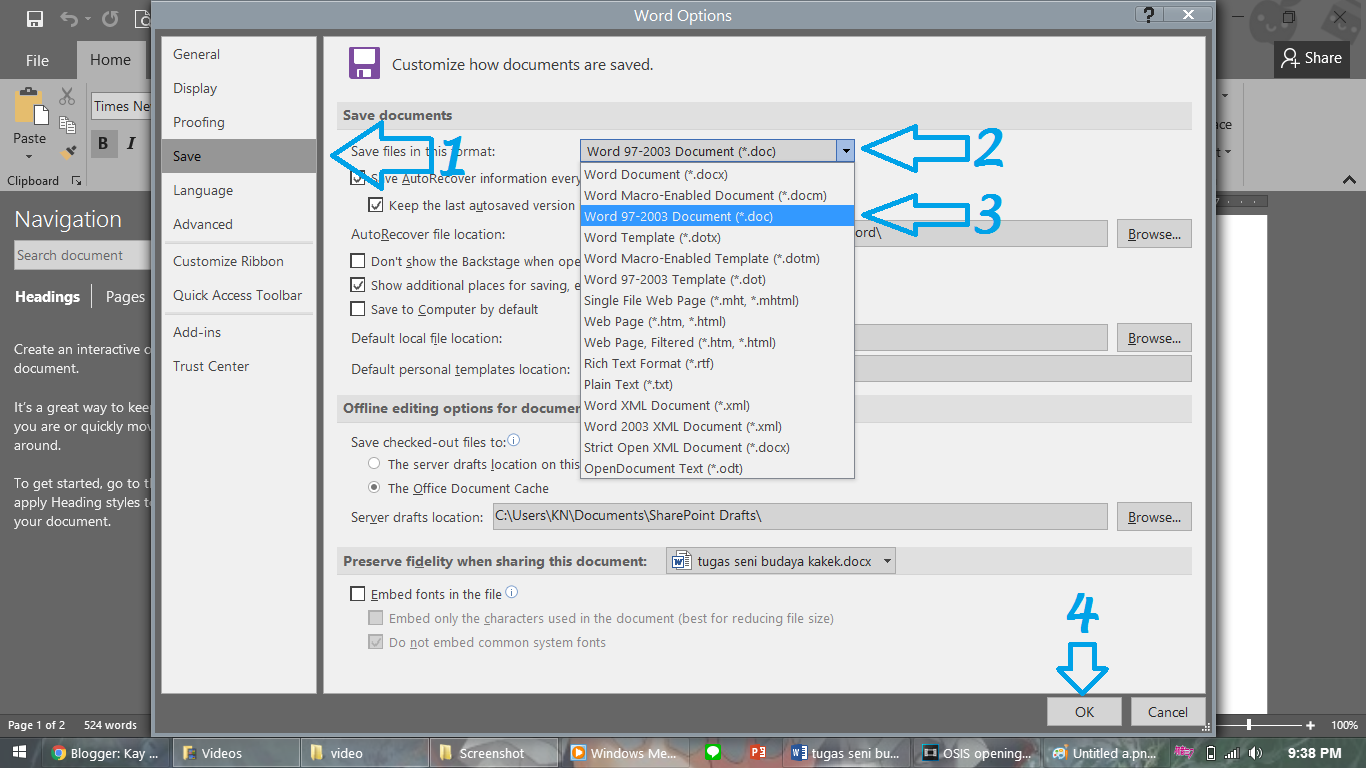
Comments
Post a Comment